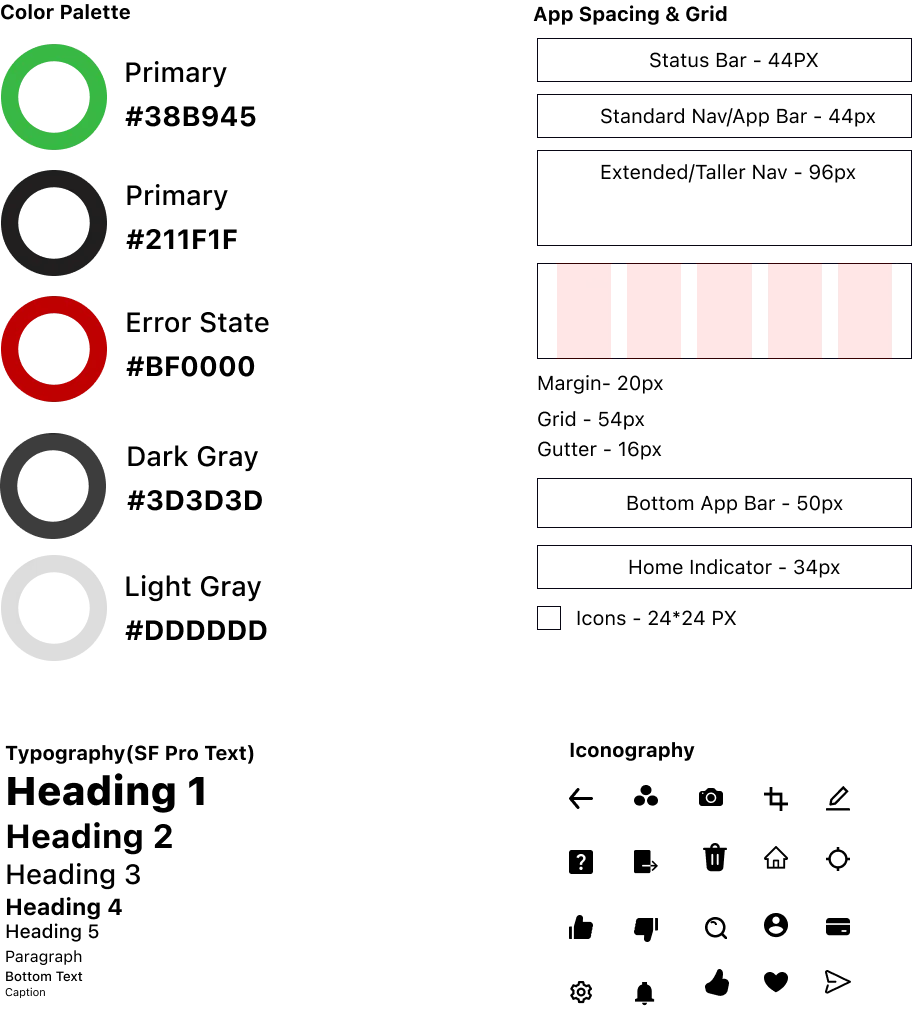Dapstrem Pixel
Problem Statement.
• There were frequent complaints from the clients regarding the difficulty in finding a perfect photographer.
• The clients were not getting enough information about how the work will be done and how the workflow will be managed.
• Clients also faced difficulty in finding specific photographers there were manipulations by the photographers.
• Lack of communication & failure to meet client wants thus leading to dissatisfaction.
Problem Solution.
• Design an application where people can find a photographer online and view their public portfolio.
• This app was set to be used by photographers, clients, & junior photographers.
• The app will enable photographers to showcase their competence by creating a public portfolio.
• It will also offer a learning platform for junior photographers.
My Role.
• Designing process
• User Research
• Data visualization
• Sketching
• Wireframing
• UI Design
• User testing
• Usability testing
Problem Process.
Discover.
• User Interviews
• User research
• Competitor analysis
Define.
• Persona
• Empathy mapping
• CJM
Design.
• Wireframes
• Information Architecture
• Mockups
Testing.
• User Testing
• Usability testing
Discover Phase
Qualitative Research.
We conducted an interview with a sample size of 8 among clients to understand the challenges they faced while searching a photographer to do a given task
Quantitative Research.
Open-ended Questions.
1. What are the difficulties you face while looking for a photographer online?
2. Give a suggestion on what you would want to see and achieve while using our proposed app?
Persona.

Age: 32 yrs
Status: Married
Interests: Modelling
Carol Mwaura.
Carol is a model dealing with high-end cloth lines. She often requires a photographer to capture her new arrivals and she later uses the photos to update her e-commerce website. She has a taste for good things and is allergic to low-pixel images.
Personality.

Goals.
• Needs a platform where she can browse for photographers.
• Needs a platform where she can find photographers to consult.
• She IA also passionate about videography.
Frustrations.
• Finding a good photographer.
• Difficult to differentiate between photographers and videographers.
• Lots of manipulation by new photographers
Motivations.
• Passionate about learning new things.
• She likes handling things with high standards.
• Wants to be an international model
Empathy Map.
We created empathy maps for better connectivity and understanding of the user. It aids in deep and better insights of users.
Says.
•Loves learning new things in the modeling industry.
• Loves browsing through new designs, photos, and video clips
Feels.
• She works in her fashion shop in Nairobi CBD.
• She likes hosting various modeling events.
• Likes selling clothes online
Thinks.
• An app will help users make a sound decisions.
• It will also help photographers learn from each other
•It will photography and others businesses thrive online.
Thinks.
• She needs a readily available photographer she can consult at any time.
• Needs a platform where she can enjoy a diversity of OS photography.
Competitor Analysis.
We carried on competitor analysis to see how our close rivals are fairing in the market & how their UX is affecting their overall performance.
Sam’s Studio.
AZ Production.
Ola Photography.
UI
Focus
Website
Subscription
Offline Mode
Public Portfolio
Workflow Control
Consultation
Equipment carried
Customer Journey Map.
We made a visual representation of the user’s journey on all touch points of our application to under-stand where we can improve on our UI.
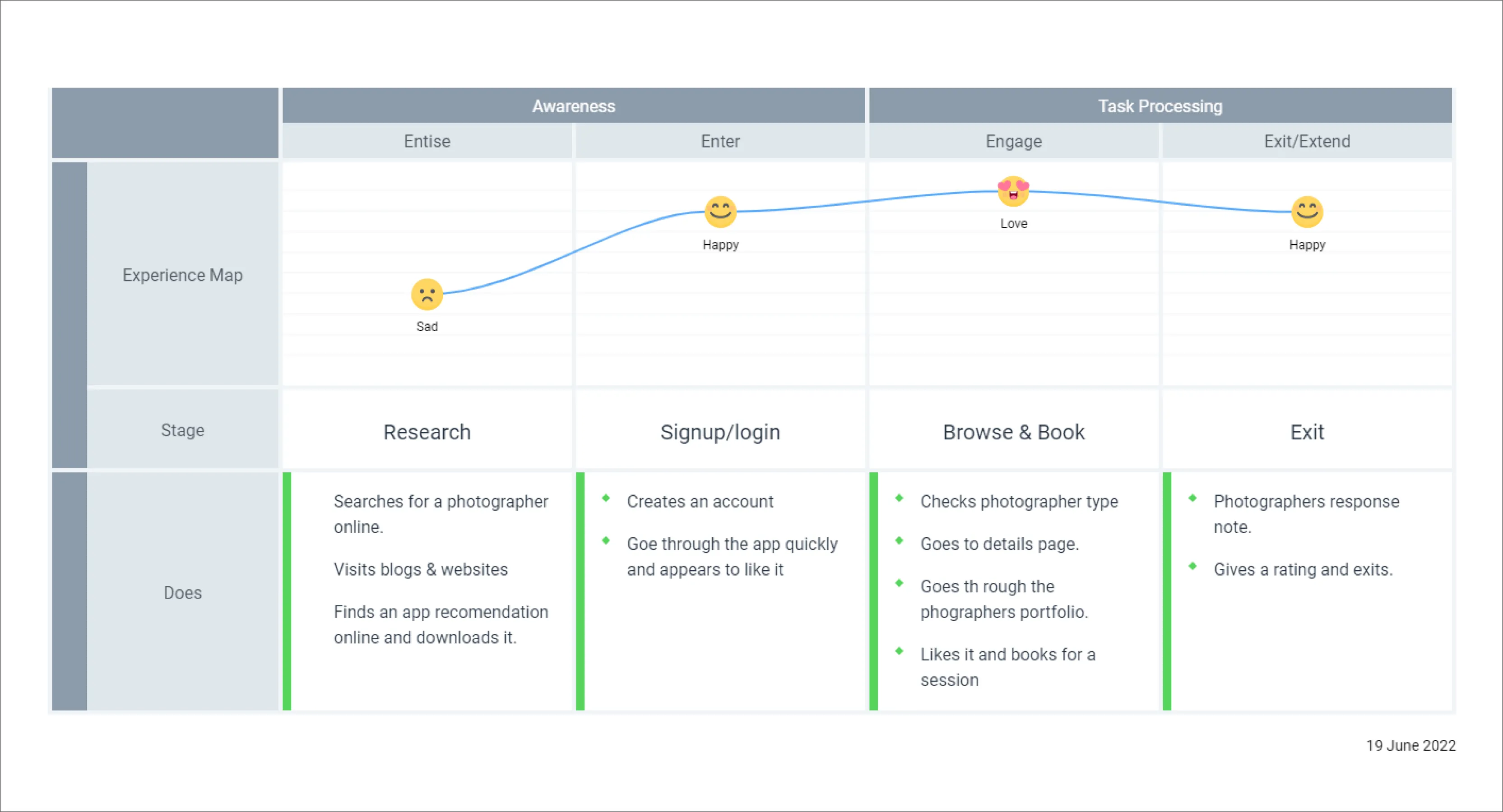
User Flow.
A user flow is a visual representation for the user to map out each and every step taken from the entry point to the exit point to achieve a certain goal. User flow is helpful for us to understand how a user navigates through the app and what decisions they can possibly make.
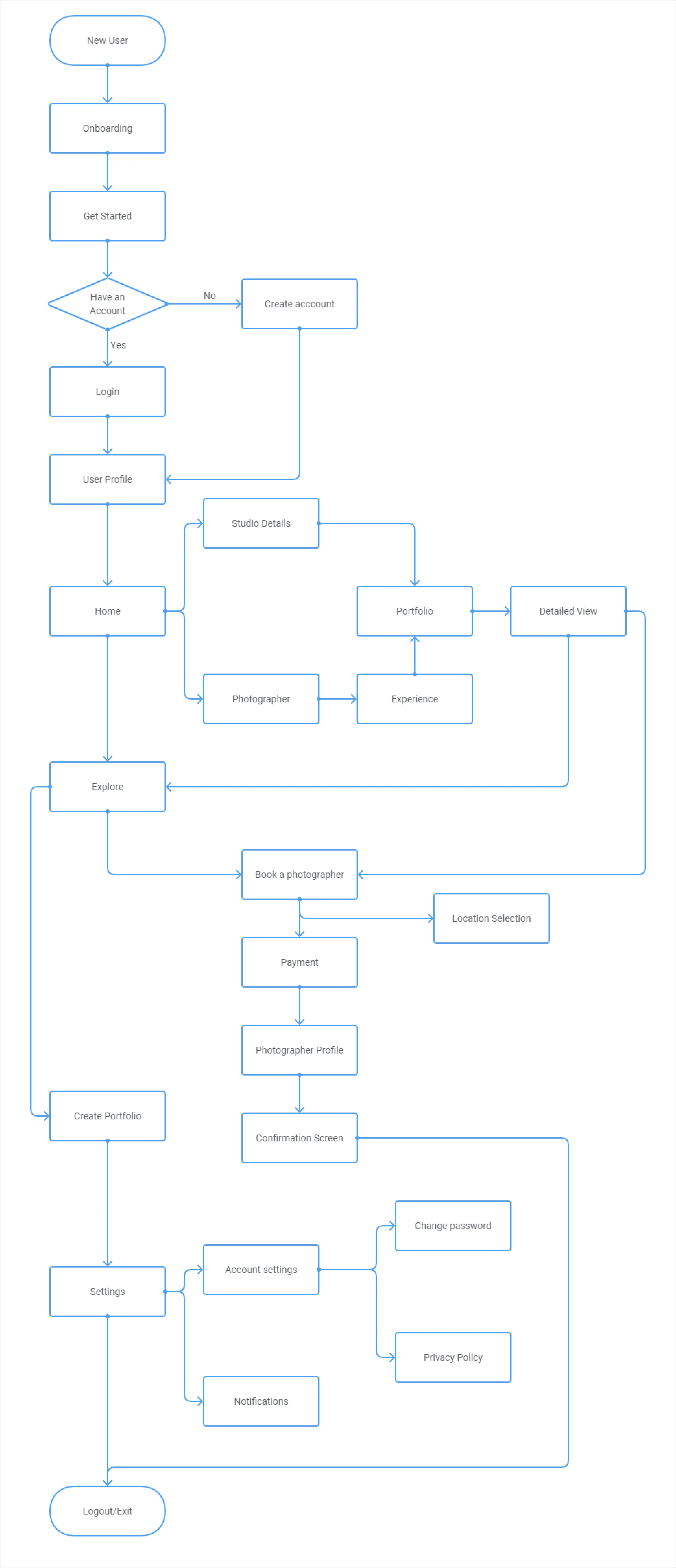
Card Sorting.
Card sorting is a technique that involves asking users to organize information into logic groups. After knowing the user requirements, card sorting is done to get an idea about what type of features and flow would help the user to attain their goals.
Sign Up.
• Mobile Number
• Google/Facebook
• OTP Verification
Home.
• Explore
• Detailed view
• Settings
• Search
User.
• User profile
• Studio profile
• Photographer career
• Portfolio
Booking.
• Location Selection
• Photographer profile
• Payment
Information Architecture.
This is a visual representation of how information and features are organized in a proposed app.
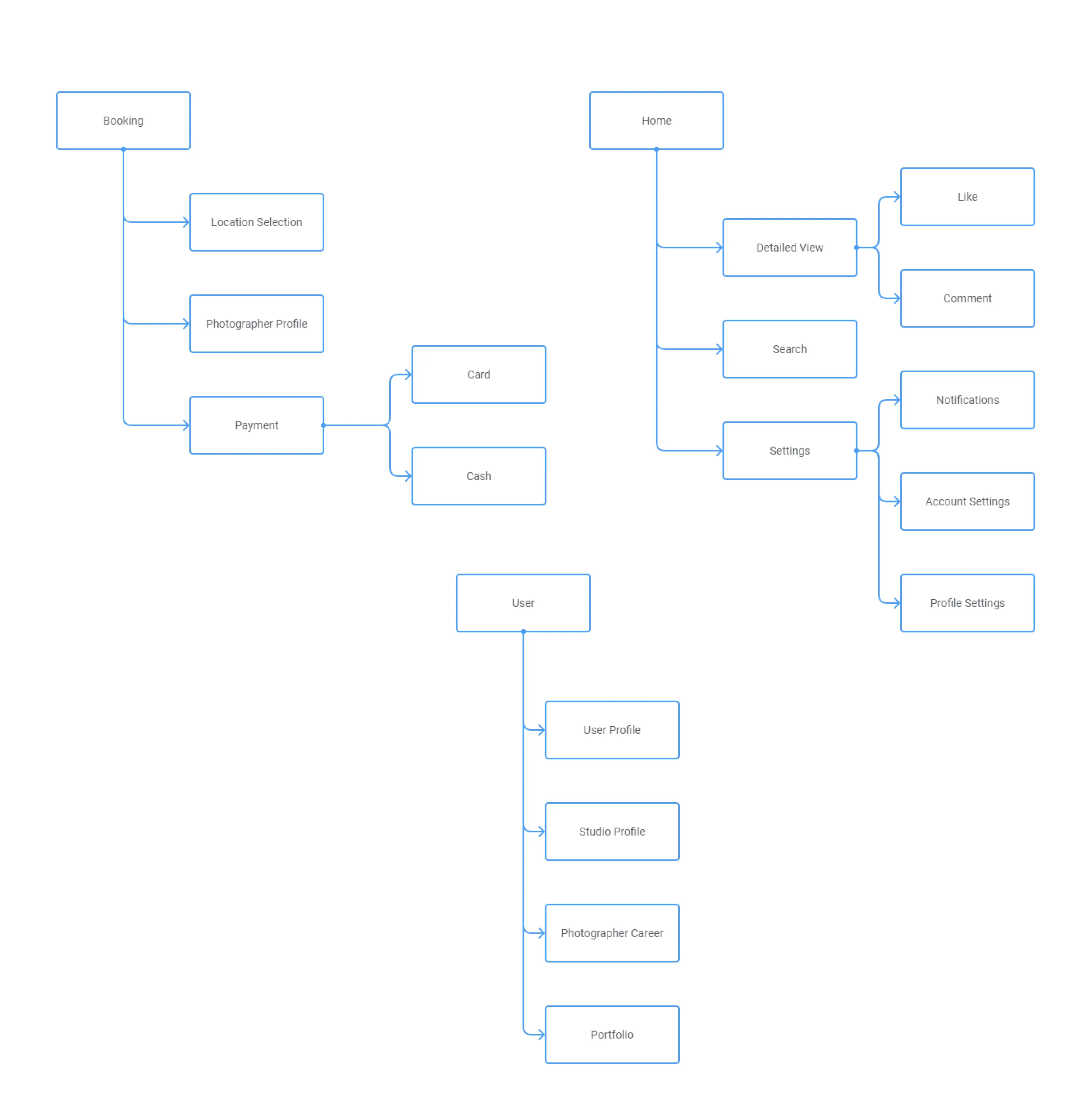
Sketches.
This is the first visual representation of the designer's idea. It ensures that the developers and the clients are get a clear understanding of the underlying architecture and visual representation of a proposed app.
Hi-Fi Wireframes.
These are interactive simple designs done to bring forth clarification to lo-fi wireframes.
.webp)
Walkthrough Screens.
In the walkthrough screens, the actual design is presented and ready for development. It contains all the necessary information regarding the app and also demonstrated the advantage & features of the app.
Design System.
This is a collection of all reusable components in this design it consists of a color palette, iconography grid system used, and typography.
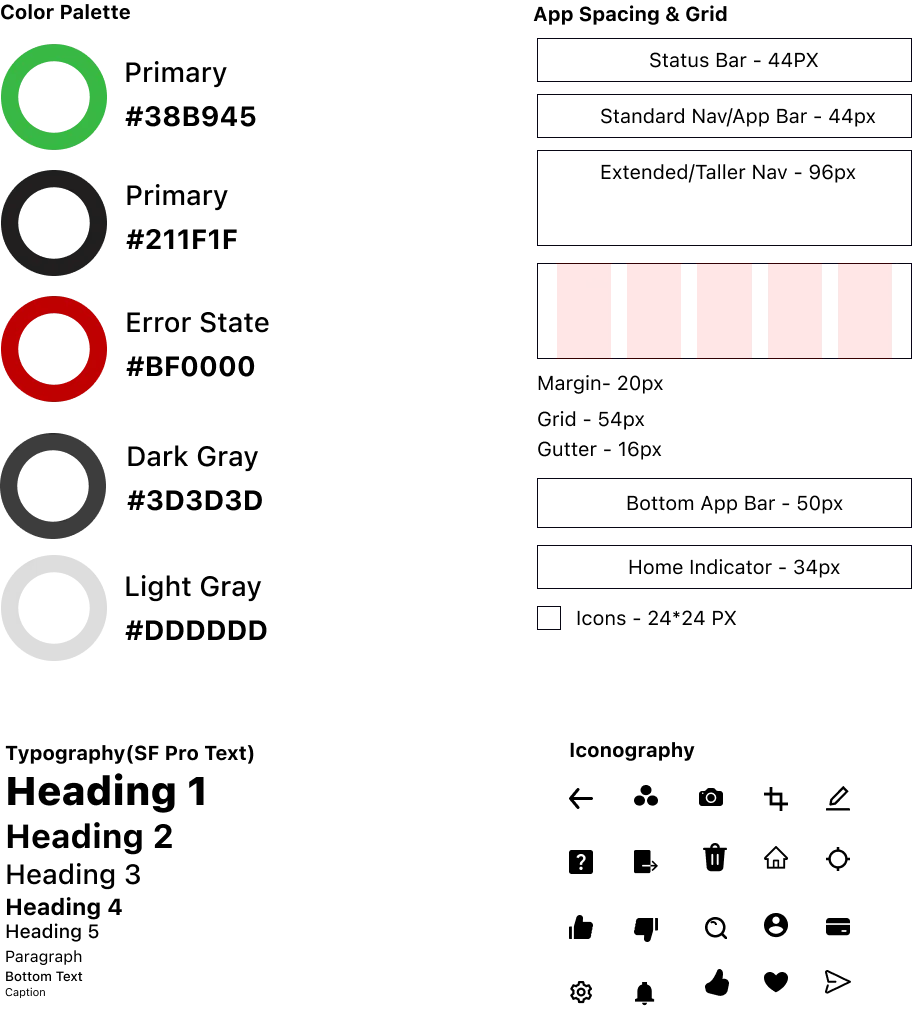
Accessibility Considerations.
1. I used headings with different-sized text for a clear visual hierarchy.
2. I used icons and images to offer visual aid thus reducing cognitive overload.
User Testing.
A usability testing of the final design prototype was conducted with five new users and below are the observations and feedback given.
• The screens are user-friendly and understandable.
• It is easy to navigate through the app.
• Public photographer’s portfolio was a unique idea.
• Video assistance for learners was also found to be pleasing.
Key Takeaway.
No doubt, with new challenges, there are new learnings. In this project, not only did I try new animation skills but also discovered new Figma features which will make my next projects a walk in the park.
Share you business ideas via:
Email: Info@njengathegeek.dev
or Book a 15-30 min Call
Book a Call









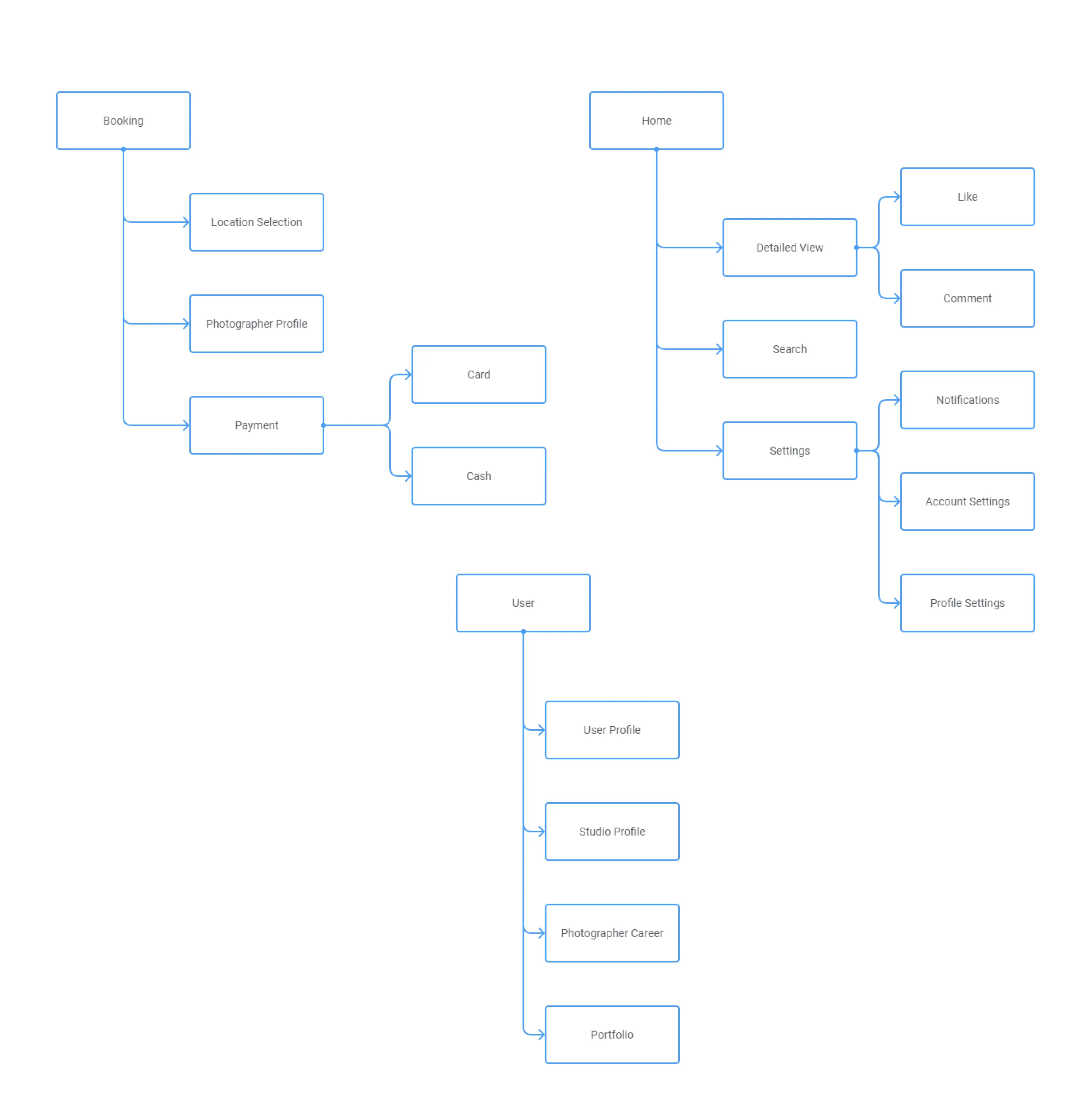






.webp)